
Online Bill Pay
Pay Your Crystal Clinic Billing Statement Online
Crystal Clinic makes it convenient and safe to pay your bill online, anytime of the day or night. And there’s never an extra fee.
If you have paid a Crystal Clinic bill online before and have an ePAY account:
Simply sign into your private account. It’s as Easy as 1,2,3.
- Using your statement as reference, select the statement type you’d like to pay (see images at the bottom of this page)
- Click on the “Pay Now” button beneath the appropriate statement to get started
- Follow the onscreen login instructions to access your account and pay your bill securely and confidentially.
First time paying a Crystal Clinic bill online? Start with our Quick Pay option.
- Select the statement type you’d like to pay, choosing from the two examples shown below.
- Click the “Pay Now” button to get to the submission form and login prompt.
- Choose the “Quick Payment – Pay Now” button at the top right of the screen.
- Follow the onscreen instructions, using information found on your statement as necessary.
- Once payment is complete, don’t forget to set up your ePAY account!
-
Set up your Crystal Clinic ePAY account now for future payments—and to have easy access to helpful account information any time you need it.
Here’s all there is to it:
To register for ePAY:
- Write down your Enrollment Code found at the bottom of your online receipt (generated during the Quick Pay process above). (Note: enrollment codes will only print out on receipts and cannot be found on statements)
- Come back to this Bill Pay screen (if you get lost, you can always click the “Bill Pay” button found on any page of the Crystal Clinic website)
- Click the “Pay Now” button (don’t worry, you won’t be making another payment).
- On the next screen, at the login prompt, select the “New to ePAY? Register” button.
- Enter your unique Enrollment Code, along with the other information as requested.
- Once the enrollment is completed, you will be able to access your account information and easily pay bills as needed.
Using the visual guides below, select the image that most closely resembles the billing statement you’d like to pay.
If there is a Statement Number at the top of your statement (in the credit card information box), please enter that into the “Visit ID / Reference Number” field on the payment page. If not, please enter the Encounter Number.
CRYSTAL CLINIC ORTHOPAEDIC CENTER
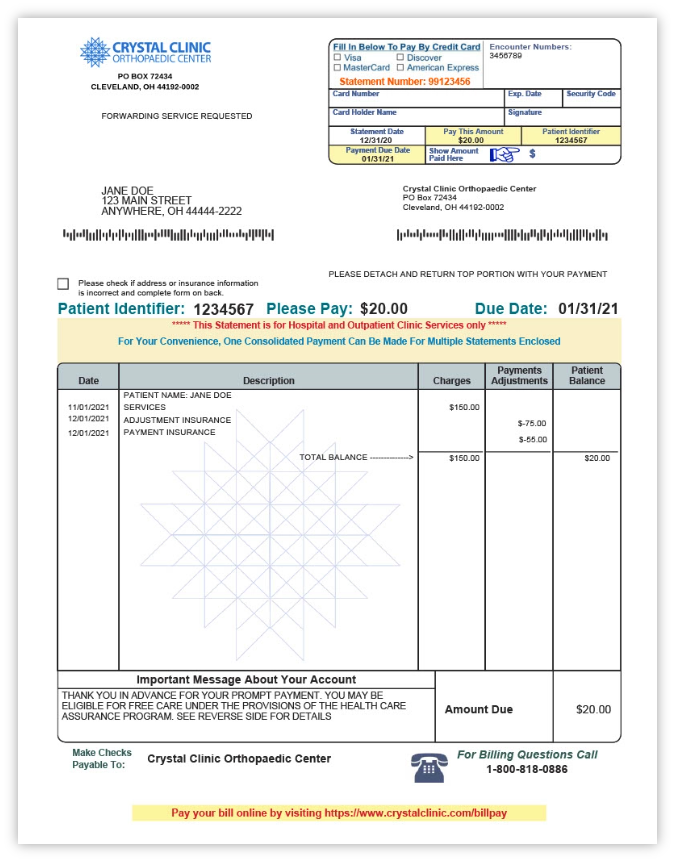
Or call Facility Billing (Crystal Clinic Orthopaedic Center) at (800) 818-0886
CRYSTAL CLINIC INC.
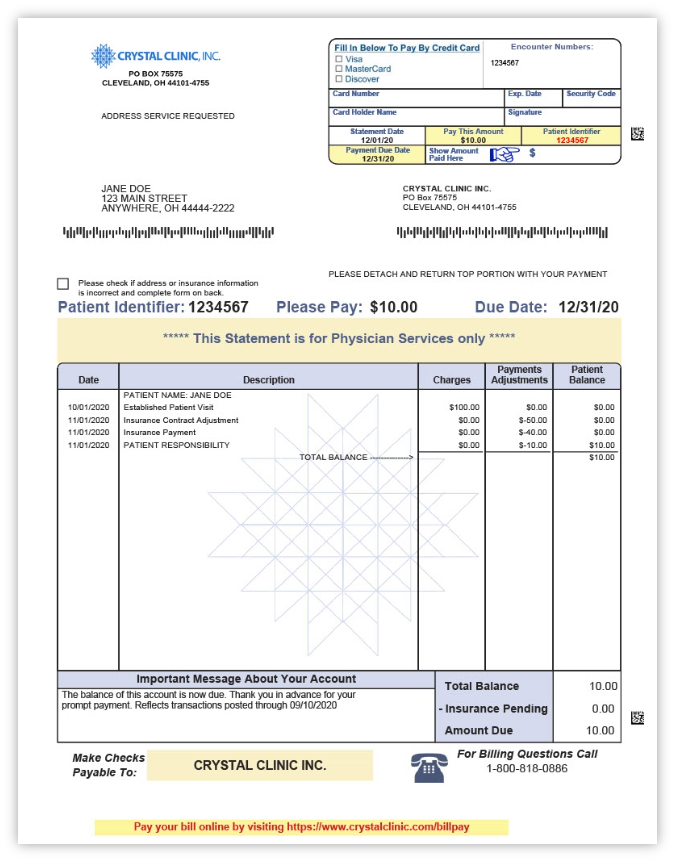
Or call Physician Billing (Crystal Clinic Inc.) at (800) 818-0886
We know you have a choice in orthopaedic care. Thank you for choosing nationally renowned Crystal Clinic Orthopaedic Center, a physician-owned hospital system.
